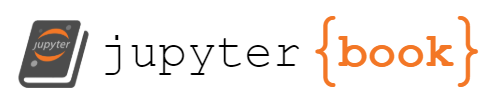Configuring R at UCLH¶
Tips and tricks if this is your first time working with R on the Datascience Desktop.
A .Renviron file¶
You will need to create a .Renviron file in your home directory.
An example file is available [here](TODO: add gist). Within the file, you will need the following
Proxies for connecting to the internet¶
This is not needed for packages installed from CRAN but it is needed for github installs etc.
http_proxy=http://www-cache-n.xuclh.nhs.uk:3128/
https_proxy=http://www-cache-n.xuclh.nhs.uk:3128/
HTTP_PROXY=http://www-cache-n.xuclh.nhs.uk:3128/
HTTPS_PROXY=http://www-cache-n.xuclh.nhs.uk:3128/